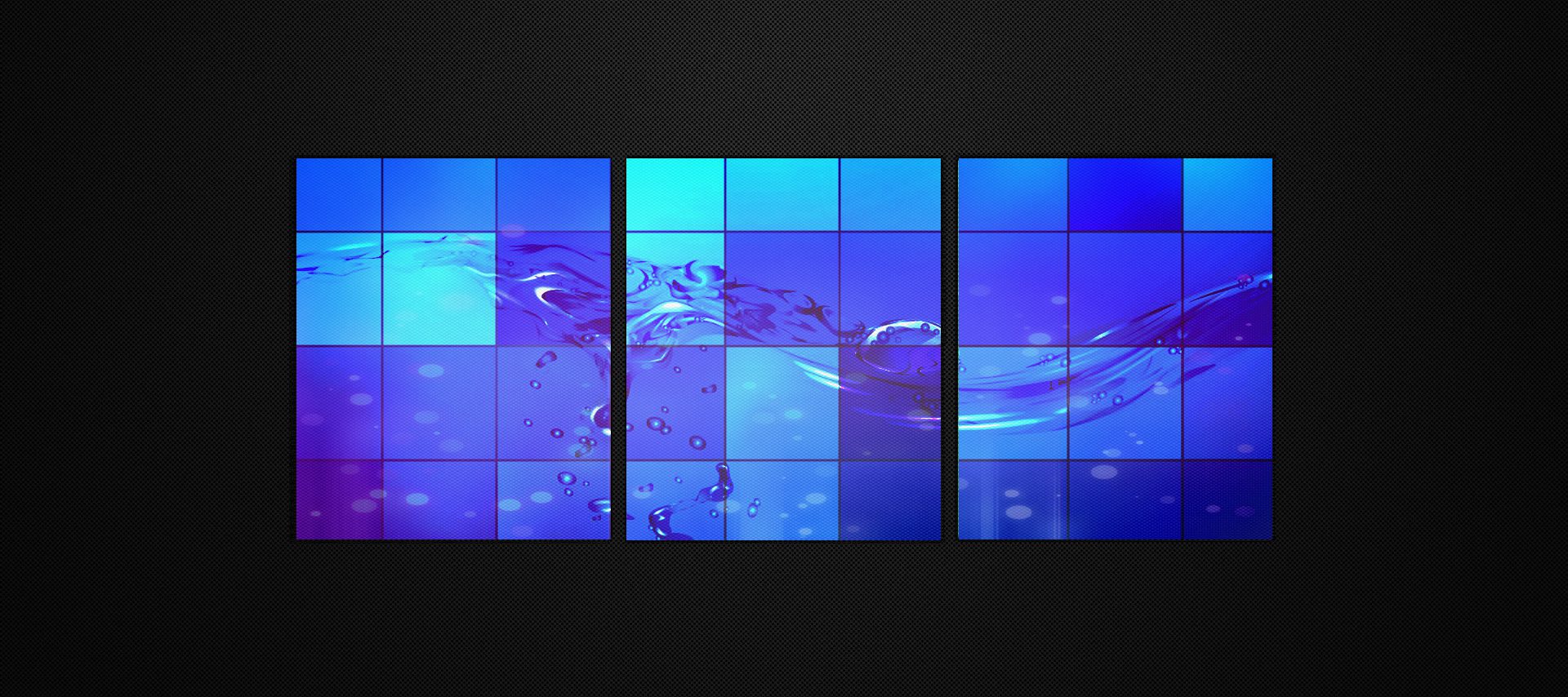Go to Windows Settings (WinKey and search “Settings”) and search for “calibrate the screen for pen or touch input”
or: Run -> “control /name Microsoft.TabletPCSettings”
Click the “Setup…” button
Click Enter until you see the message on the screen you want